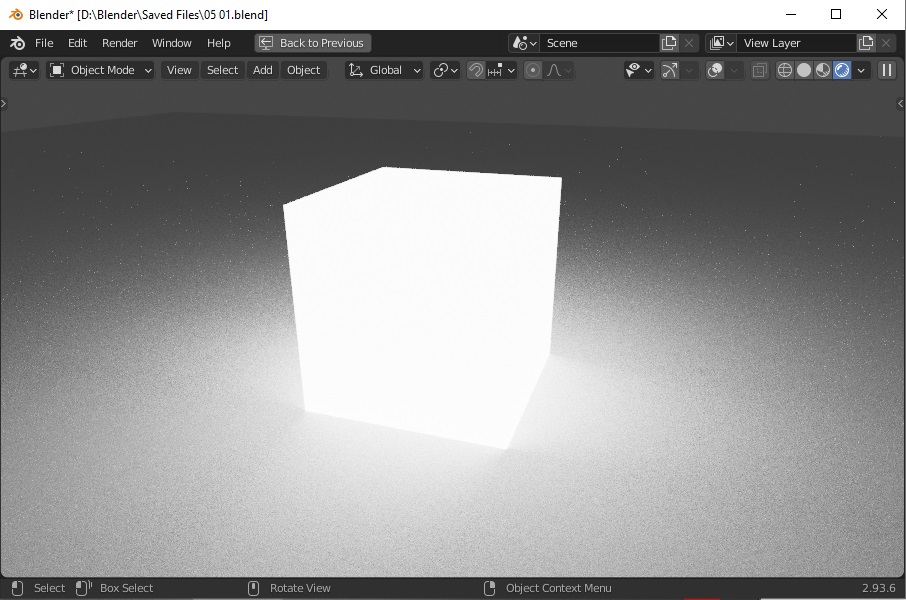Blender is a great 3D modeling and Blender is a free and open-source 3D computer graphics software toolset used for creating animated films, visual effects, art, 3D printed models, motion graphics, interactive 3D applications,
You can download blender by going to its download page
In this article, I will show you how to make a 3d object light like a regular light in the scene.
To do that first Open blender and switch the Render Engine to Cycles.
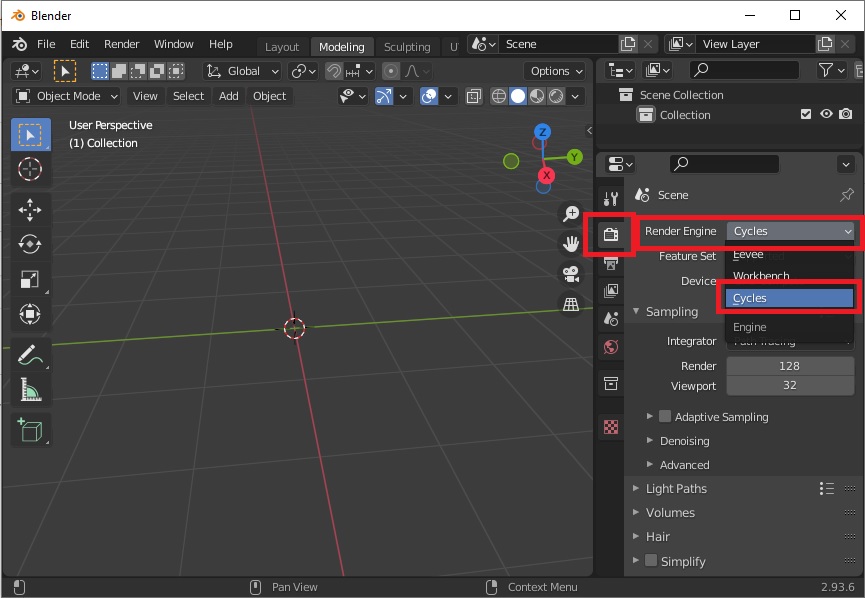
Then import or create the object that you want to light up.
In this case, I will make a simple scene with a cube in it.
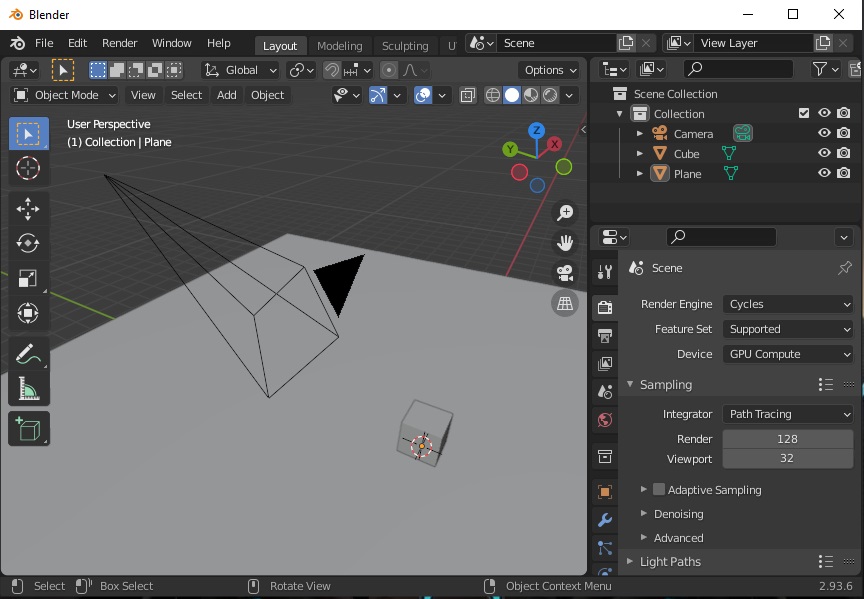
Now go to the Shading tab and select the object that you want it to light.
Click on the New button to create new material for the object.
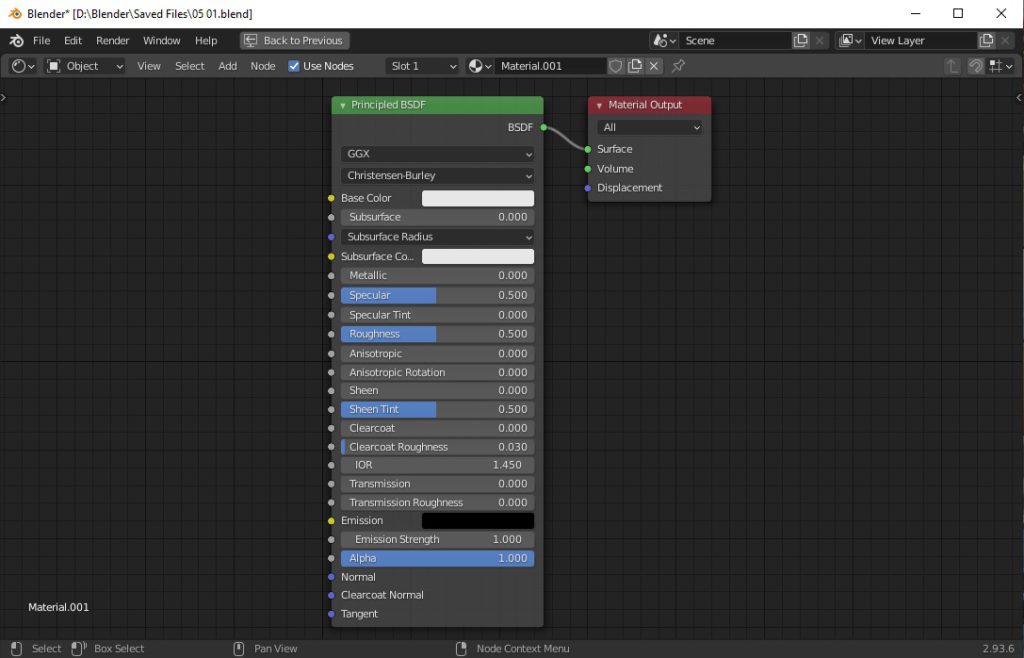
Now to light up the object you need to set its Color and Strength like this:
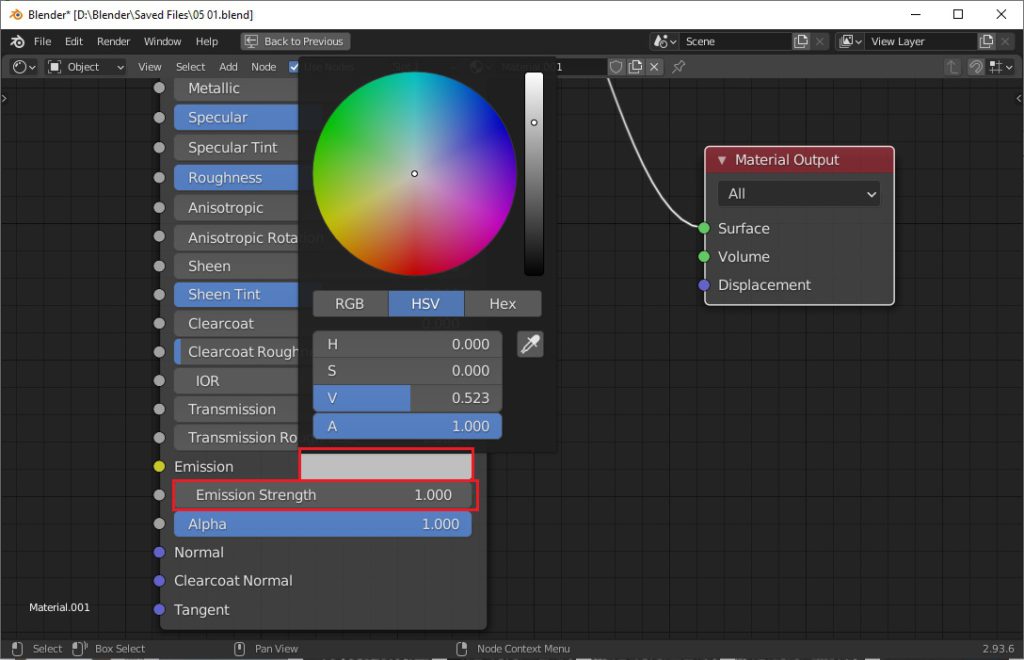
Now navigate to the 3D viewport and switch it to render preview, You should see the object light like this:
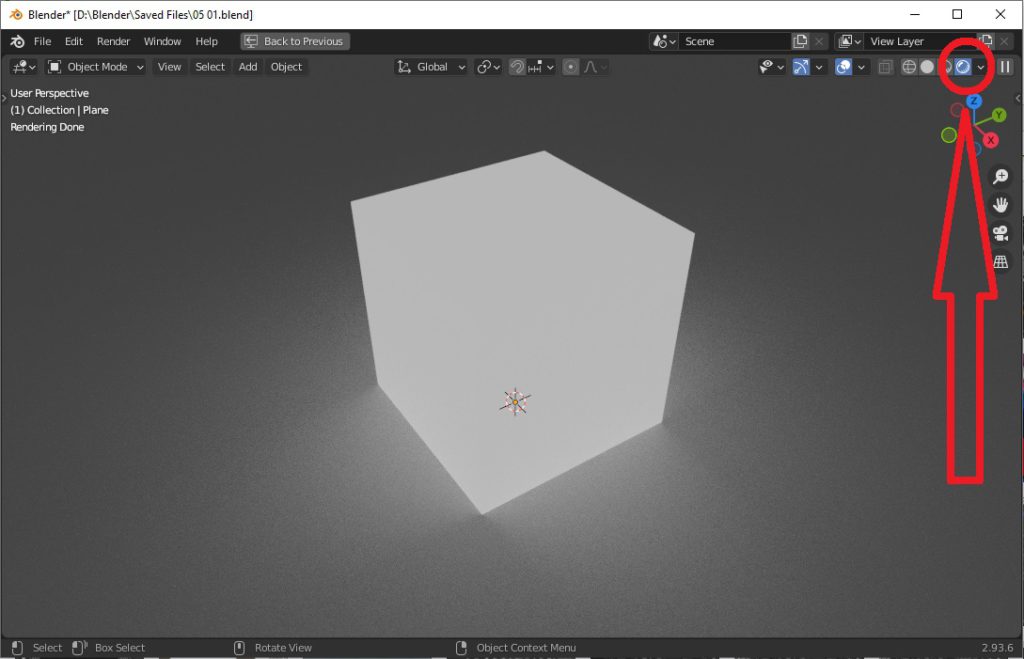
You can also use the Emission Shader instead of Principled BSDF to glow the object.
That is how you do that in Blender.